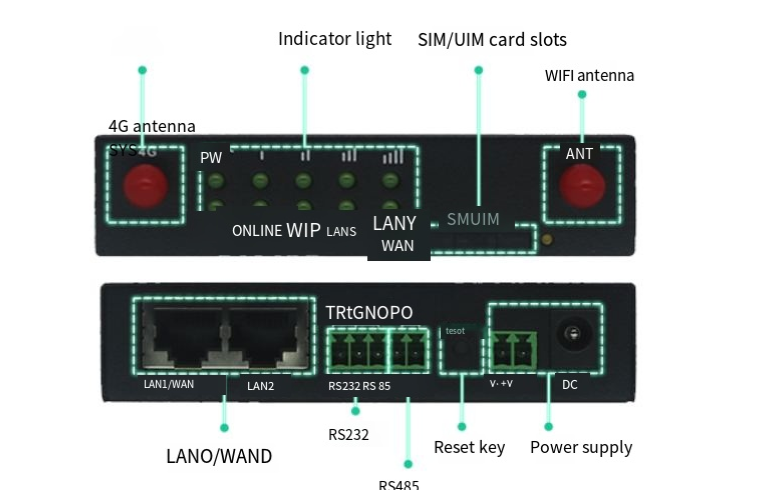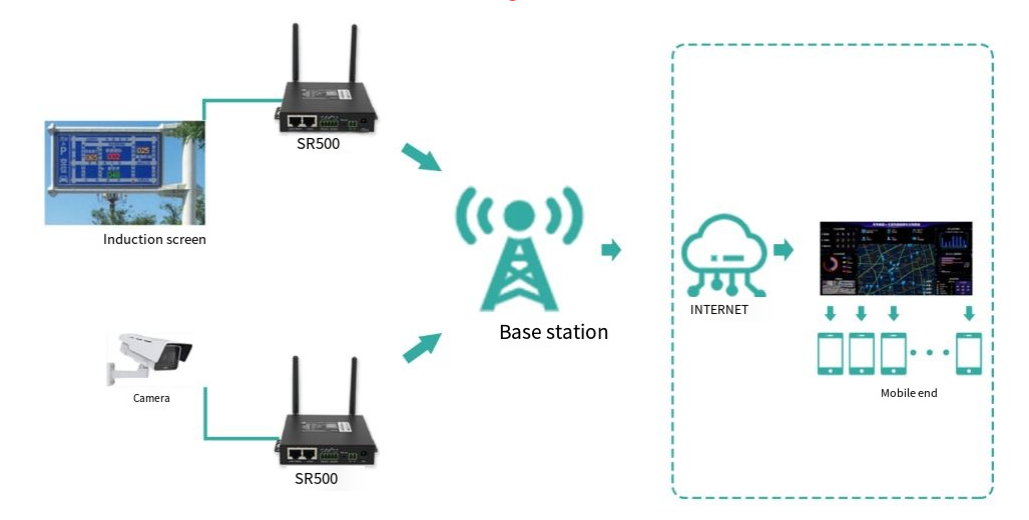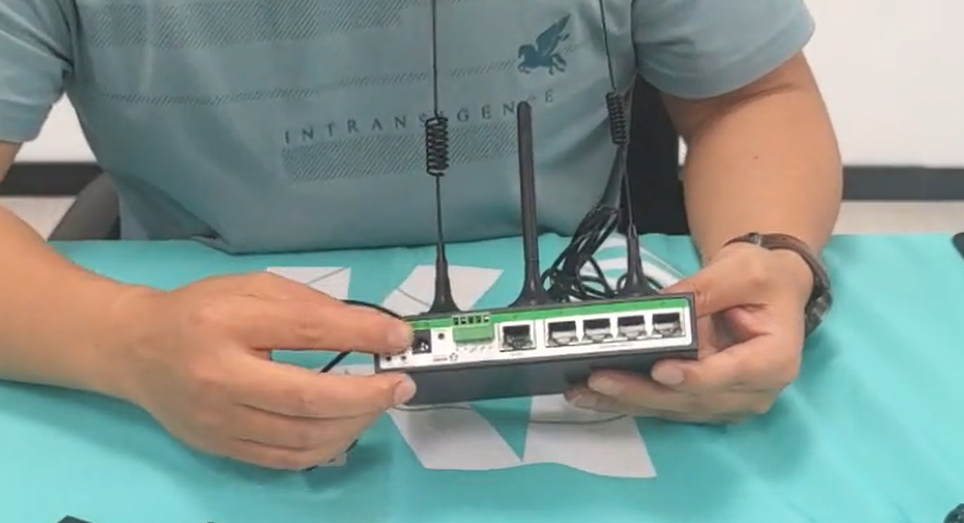The industrial sector has stringent requirements for the reliability and stability of wireless networks, and the harsh application environments also bring many challenges to the deployment of wireless devices. This article will take Star-Link’s SR500 dual-port 4G router as an example to share some practical experiences in deploying this device in industrial applications for reference by relevant engineers.
1. Reasonably select the installation location
Metal equipment, strong electrical interference, etc. in the workshop will affect the transmission of wireless signals. Therefore, the SR500 should be installed in a high and open position as far as possible, away from high-power motors, frequency converters and other sources of interference. If conditions permit, it can be placed in a metal control cabinet to use the metal casing to shield electromagnetic interference.
2. Ensure proper power supply and grounding protection
The industrial environment has large power supply interference. It is recommended to use the industrial-grade power adapter that comes standard with the SR500, with an input voltage range of 12V (optional 5-36V). If the user provides their own switching power supply, it must be ensured that the power is sufficient and the voltage is stable.
The device casing and the negative pole of the power supply must be reliably grounded to prevent damage to the device from static electricity and induced lightning strikes. The lightning arrester ground wire of the router antenna should also be grounded separately, and when routing, it should avoid strong electric cables as much as possible.
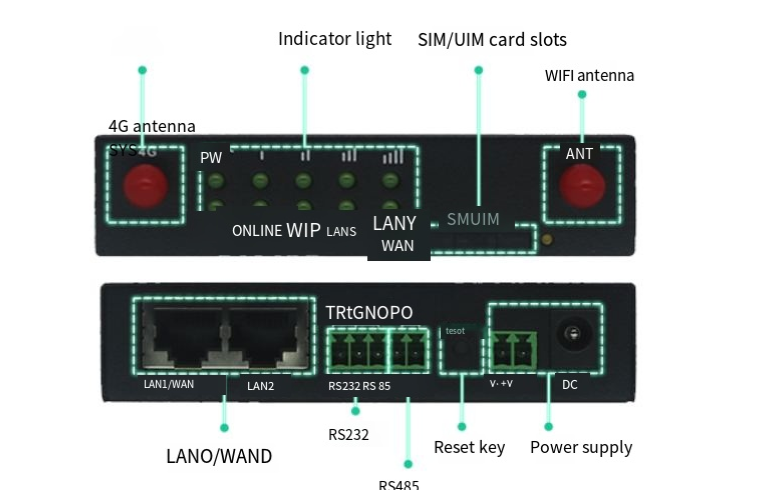
3. Ensure the installation quality of the antenna
The 4G antenna has a great influence on the communication quality. The industrial-grade omnidirectional antenna supplied by the manufacturer should be used, with a gain generally of 3-5dBi. When installing, try to keep the antenna vertical and upward, and avoid large-area metal shielding around it to obtain the best signal strength.
If it is installed outdoors, water resistance, dust resistance, sun resistance and other issues also need to be considered. Some silicone can be applied at the antenna interface to prevent rainwater from infiltrating. For outdoor feeder cables, it is best to choose coaxial cables with tinned copper braided outer sheath, which have strong anti-interference ability.
4. Reasonably configure the 4G network
To ensure the stability of the 4G connection, the SIM card should be selected for industrial use, and avoid using expired or out-of-service cards. When inserting the SIM card into the card slot, pay attention to the correct direction of the notch, and push the card holder to the bottom.
Log in to the router’s web management interface and configure the 4G dial-up parameters such as APN on the “Network-WAN” page. If using a private APN, you also need to enter the corresponding dial-up number, authentication method, username and password.
5. Configure secure wireless access
If the WIFI function of the router is enabled, the access security parameters must be reasonably set. It is recommended to use WPA2-PSK authentication and AES encryption, and set a high-strength password. Clearly identify the WIFI name and password in the workshop for easy device access.
For a larger coverage area, multiple APs can be connected by bridging or repeating to expand the coverage area of the WIFI signal. Pay attention to the channel planning of each AP, try to stagger adjacent channels to reduce interference.
6. Achieve secure networking through VPN
To ensure the security of wireless data, it is strongly recommended to establish a VPN encrypted tunnel between the SR500 and the data center. The router supports multiple VPN protocols such as IPSEC, OPENVPN, etc.
Take IPSEC as an example. Create a new tunnel connection on the “VPN-IPSec” page of the web management interface. Configure parameters such as the peer gateway address, local and peer subnets, pre-shared key, and enable the tunnel.
7. Set strict firewall rules
The firewall function that comes with the router can prevent various network attacks. Packet filtering rules can be set on the “Security-Firewall” page, such as only allowing specific IP address segments and closing unnecessary ports.
The “Remote Management Restriction” function should also be enabled to limit that only the specified management IP can log in to the router. If remote management is not required temporarily, it is recommended to close all management ports such as WEB and SSH.
8. Make full use of device management functions
The SR500 supports multiple device management protocols and platforms, which can greatly improve operation and maintenance efficiency. For example, the SNMP protocol can realize monitoring and alarming of devices. Once a failure occurs, the administrator can be notified in time.
Star-Link’s “Star Cloud” platform can centrally manage a large number of SR500 devices to realize lifecycle management such as parameter configuration, firmware upgrade, asset management, and fault diagnosis, making device management more intelligent.
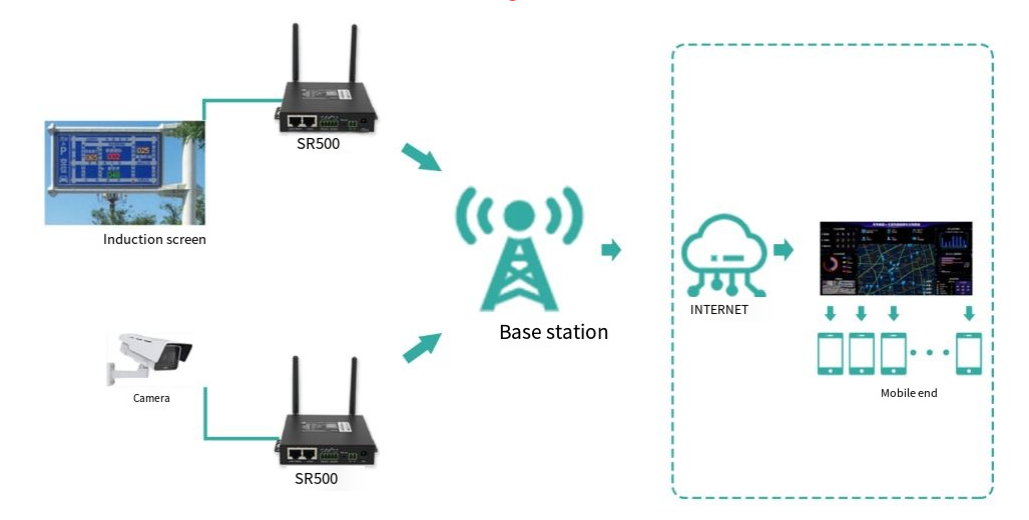
9. Flexibly use edge computing capabilities
The SR500 has a built-in OpenWRT operating system, which can realize various intelligent applications through secondary development. For example, use Python or Shell scripts to collect sensor data and perform edge processing, or forward Modbus RTU data to a Modbus TCP server, etc.
Fully tapping the edge computing potential of the device can significantly improve data transmission efficiency and reduce latency and traffic costs. At the same time, it can also be customized according to the application scenario to provide more flexible solutions.
In summary, to successfully deploy the SR500 router in industrial applications, it is necessary to start from multiple aspects such as installation and construction, parameter configuration, security protection, operation and maintenance management, and optimize for specific application scenarios in order to give full play to the performance advantages of the device and build a secure, reliable, stable and efficient industrial wireless network.
 KEY-IOT
KEY-IOT