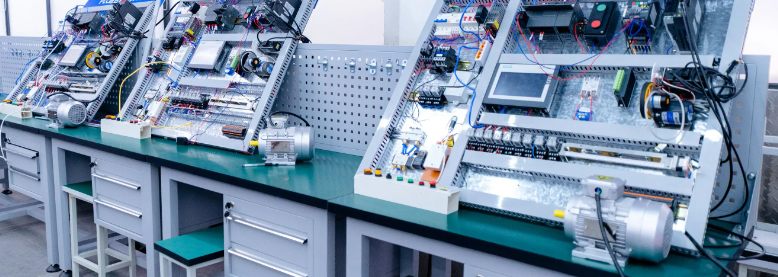How to set up an outdoor router(Instructions for using an outdoor router)

Quick Start Guide
table of Contents
1 Packing List 3
2 Input specifications and use environment 3
3 Interface and Indicator 4
4Serial cable connection 6
5Login Operation 7
6Environmental Protection Note 8
1 Packing List
| Component |
Quantity |
| SR600 outdoor router Host |
1 |
| Power adapter (12V/1A) |
1 |
| SMA high gain sucker 3G/4G inner pin antenna |
2 |
| SMA Wifi In-Pin Antenna |
1 |
| Quick Start Guide (Warranty Card) |
1 |
| Certificate of conformity |
1 |
2 Input specifications and use environment
| Input Specifications |
Use Environment |
| Standard voltage: DC12V / 1A |
Operating temperature:-35℃ ~ +75℃ |
| Power supply range: DC5V-36V |
Storage Temperature: -40℃ ~ +85℃ |
| Standby power: 40 ~230mA@12V |
Humidity: 5%~95%( Non-condensing) |
3 Interface and Indicator
Power interface: 12V / 1A power adapter input port
﹉﹉﹉﹉﹉﹉﹉﹉﹉﹉﹉﹉﹉﹉﹉﹉﹉﹉﹉﹉
 Antenna interface: used to connect the network signal antenna, the interface is a female connector.
Antenna interface: used to connect the network signal antenna, the interface is a female connector.
﹉﹉﹉﹉﹉﹉﹉﹉﹉﹉﹉﹉﹉﹉﹉﹉﹉﹉﹉﹉
WIFI antenna interface: used for hot spot signal transmission, the interface is the female interface
﹉﹉﹉﹉﹉﹉﹉﹉﹉﹉﹉﹉﹉﹉﹉﹉﹉﹉﹉﹉
SIM card slot: Used to install a SIM card. Use the card pin to insert a small yellow dot to eject the
card holder.
﹉﹉﹉﹉﹉﹉﹉﹉﹉﹉﹉﹉﹉﹉﹉﹉﹉﹉﹉ ﹉
﹉
Network port: used to connect to the
PC-side network port, using a network cable
to connect
﹉﹉﹉﹉﹉﹉﹉﹉﹉﹉﹉﹉﹉﹉﹉﹉﹉﹉﹉﹉
Terminal interface: The terminal interface provides
power interface, RS485 interface and RS232 interface.
﹉﹉﹉﹉﹉﹉﹉﹉﹉﹉﹉﹉﹉﹉﹉﹉﹉﹉﹉﹉
4
| LED |
ICON |
Status |
Definition |
| PWR |
PWR |
off |
Power is not plugged in or equipment is damaged |
| on |
Power input is normal |
| WIFI |
WIFI |
off |
WIFI is not activated |
| Blinking |
WIFI is activated and there is data interaction |
| on |
WIFI is started but no data interaction |
|
NET |
NET |
off |
Not connected |
| Blinking |
Connecting to the network |
| on |
The network is successfully connected |
| 3G/4G Signal |
|
on |
3G / 4G signal is too weak or no signal |
|
on |
3G / 4G signal is slightly worse |
|
on |
3G / 4G network signal is strong |
Note: The above introduction is the standard of Star-Elink SR600 universal
interface and indicator light. Some products have special function interface and indicator light, please refer to the actual product or detailed manual. In addition, the design of new products is subject to change without notice.
 KEY-IOT
KEY-IOT
 Antenna interface: used to connect the network signal antenna, the interface is a female connector.
Antenna interface: used to connect the network signal antenna, the interface is a female connector.
 ﹉
﹉